首先随附一张来自于 MDN 的图:
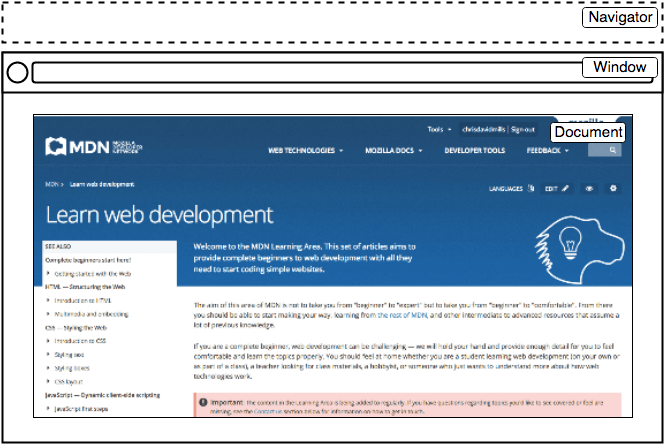
- 解释:
Navigator: 与浏览器相关的 API, 如userAgent.Window: 与网页有关的 API, 如scroll.Window同时作为globalThis.Document: 与页面有关的 API, 如querySelector.
::: note
对于页面的<html> <head> <body> 等重要元素,有如下映射:
<html>: document.documentElement.
<head>: document.head,此属性为常量.
<body>: document.body.
:::
DOM (文档对象模型)
DOM 是一个用树状结构表示文档的方式。DOM 使 JavaScript 可以轻松访问文档内的元素。
DOM 树上的叶子被称为节点(Node),一个节点可以包含多个子节点。可以通过引用指代的方式访问其他节点。例如:
node.parentNode // 父节点
node.childNodes // 子节点
node.querySelector(selector) // 节点选择器 (类似于 CSS)
document.documentElement // 根节点 (:root,即<html>)
::: tip MDN 上的基本 DOM 操作学习 :::
节点对象的实用成员
node.parentNode // 父节点
node.childNodes // 子节点
node.childElementCount // 子节点数量
node.nodeName // 节点标签名(大写)
node.nodeType // 节点类型(数字)
node.querySelector(selector) // 节点选择器 (类似于 CSS) (获取选择到的第一个)
node.querySelectorAll(selector) // 节点选择器 (类似于 CSS)
node.innerHTML // 内部HTML,可读写
node.textContent // 内部所有文字,可读写
node.getAttribute(key) // 获取属性
node.setAttribute(key,value) // 设置属性
node.style[propertyInCamelCase] // 获取 CSS 属性值
node.style.getProperty(propertyNameInKekabCase) // 获取 CSS 属性值
node.style.setProperty(propertyNameInKekabCase,value) // 设置 CSS 属性值
node.addEventListener(eventId, (event) => {
// do something...
}) // 监听事件
node.appendChild(anotherNode) // 添加子节点
// 可用 document.createElement(nodeName) 创建节点
// document.createTextNode() 创建文字节点
node.remove() // 删除该节点
node.removeChild(childNode) // 删除该子节点